 By: John Abhilash / March 4, 2024
By: John Abhilash / March 4, 2024
In today’s digital world, where cyber threats are constantly evolving, organizations face the critical challenge of securing their web applications and APIs. OWASP ZAP (Zed Attack Proxy) emerges as a powerful tool in this fight, empowering security professionals and developers to identify and address vulnerabilities before attackers exploit them. This article explores OWASP ZAP best practices to effectively defend against cyber threats and enhance your web application security posture.
OWASP ZAP is an open-source, free web application security scanner developed by the Open Web Application Security Project (OWASP). It acts as a proxy server that sits between your web browser and the target web application. By intercepting traffic between the two, ZAP can:
Analyze incoming and outgoing requests and responses.
Identify potential vulnerabilities based on predefined rules.
Launch automated attacks to simulate real-world attack scenarios.
Help developers and security professionals understand and address vulnerabilities.
OWASP ZAP offers a user-friendly interface and extensive functionality, making it a valuable tool for a range of security professionals, from beginners to experienced security testers.
To maximize the effectiveness of OWASP ZAP in your security testing endeavors, consider implementing the following best practices:
Define Your Testing Scope
Clearly define the scope of your web application assessment, including identifying specific web applications, APIs, and functionalities.
Prioritize testing critical applications and functionalities that handle sensitive data or have a significant impact on your organization’s operations.
Communicate the scope clearly with developers and other stakeholders involved in the testing process.
Install and Configure ZAP
Download and install OWASP ZAP from the official website here.
Configure ZAP based on your specific testing needs, including setting up proxies, installing extensions, and customizing user interface settings.
Familiarize yourself with the ZAP user interface and its various functionalities, including the Sites, History, Alerts, and Active Scans tabs.
Manual Exploration and Passive Scanning
Begin your testing by manually exploring the target web application using your web browser while ZAP is running in proxy mode. This allows you to identify potential vulnerabilities through manual testing techniques.
Utilize ZAP’s passive scanning capabilities to identify vulnerabilities without actively attacking the application. Passive scanning analyzes traffic flows and application behavior to detect potential weaknesses.
Active Scanning and Attack Simulation
Leverage ZAP’s active scanning features to launch automated attacks against the application. These scans utilize predefined rules to identify vulnerabilities like SQL injection, cross-site scripting (XSS), and insecure direct object references (IDOR).
Customize active scans by selecting specific attack rules or creating custom rules tailored to the unique characteristics of your web application.
Interpret the results of active scans carefully, differentiating between true vulnerabilities and false positives that require further investigation.
Utilizing Extensions and Add-ons
OWASP ZAP offers a vast library of extensions and add-ons that extend its functionalities and capabilities. Explore and install relevant extensions based on your specific testing needs.
Popular extensions include Brut Force Attack, REST Scanner, and GraphQL Scanner, which cater to specific attack scenarios and functionalities.
Collaboration and Communication
Collaborate with developers to effectively address the vulnerabilities identified during testing. Provide detailed reports highlighting the vulnerability, its potential impact, and recommended remediation steps.
Clearly communicate the severity and criticality of vulnerabilities to stakeholders to prioritize remediation efforts and ensure timely resolution.
Continuous Integration and Security Testing (CI/ST)
Integrate OWASP ZAP into your CI/ST pipeline to automate security testing as part of the development process. This enables early detection and remediation of vulnerabilities, improving overall application security.
Utilize ZAP’s API to programmatically interact with the tool and integrate it seamlessly into your development and deployment workflows.
Staying Up-to-Date
Regularly update OWASP ZAP to benefit from the latest features, bug fixes, and security improvements.
Stay informed about emerging security threats and vulnerabilities by following relevant resources and communities.
Advanced Techniques and Customization
As your expertise grows, explore advanced ZAP features like scripting, custom rule development, and advanced configuration options.
Utilize scripting capabilities to automate repetitive tasks and tailor ZAP’s behavior to your specific testing requirements.
Defending Against Cyber Threats: OWASP ZAP Best Practices
While OWASP ZAP is a powerful tool, it’s crucial to recognize its limitations. Combine ZAP with other security testing tools and techniques for a comprehensive security assessment.
Consider using source code scanners, fuzzing tools, and penetration testing services for a well-rounded approach to web application security testing.
Security testing is an ongoing process. Regularly schedule security assessments throughout the application lifecycle to identify and address emerging vulnerabilities.
Invest in security awareness training for your developers and other personnel to foster a culture of security within your organization.
Stay updated on the latest OWASP ZAP best practices by following the official documentation and community resources to continuously improve your security testing approach.
By following these best practices and leveraging the power of OWASP ZAP, you can effectively defend against cyber threats and enhance the security posture of your web applications. Remember, security is a shared responsibility, and a collaborative effort involving developers, security professionals, and stakeholders is critical to achieving a robust security posture.
Now, let’s shift our focus to Guardian, a cutting-edge application security solution designed to fortify businesses against evolving threats. Guardian seamlessly integrates into DevOps pipelines, providing real-time vulnerability detection and resolution guidance powered by AI. With features like shift-left security, fast-tracking VAPT, and integration with JIRA, Guardian empowers organizations to proactively protect their applications throughout the software development lifecycle.
Key Features of Guardian:
Shift Left Security: Early Vulnerability Detection
Fast Track your VAPT: Gain insights into your application security posture across various assessments (SCA, SAST, DAST, IAC)
Security Driven Development: Streamlined Vulnerability Assessment and Penetration Testing (VAPT)
Integration with JIRA: Provides a centralized hub for tracking, prioritizing, and managing security issues.
AI-powered Remediations: Immediate Resolution Guidance
Guardian’s AI delivers immediate resolution guidance upon identifying vulnerabilities, accelerating the remediation process and fostering a culture of proactive security to enhance overall code quality.
In an era where cybersecurity is paramount, Guardian serves as an indispensable ally, safeguarding applications throughout their lifecycle and empowering businesses to navigate the digital landscape with confidence.
Check Out our Other Resources: CASB vs SASE / OpenTofu Vs Terraform
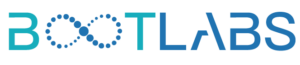
Leave a Comment